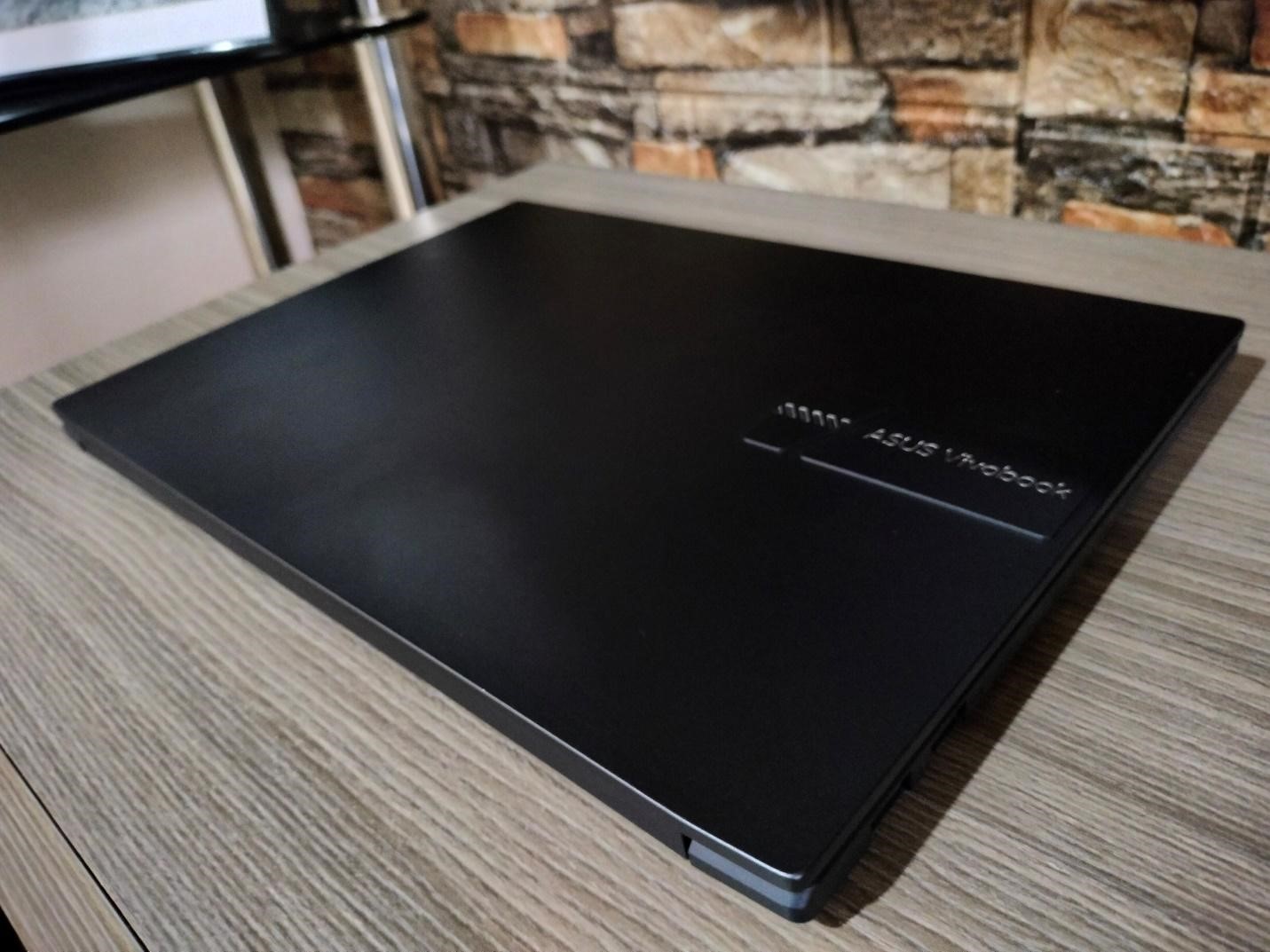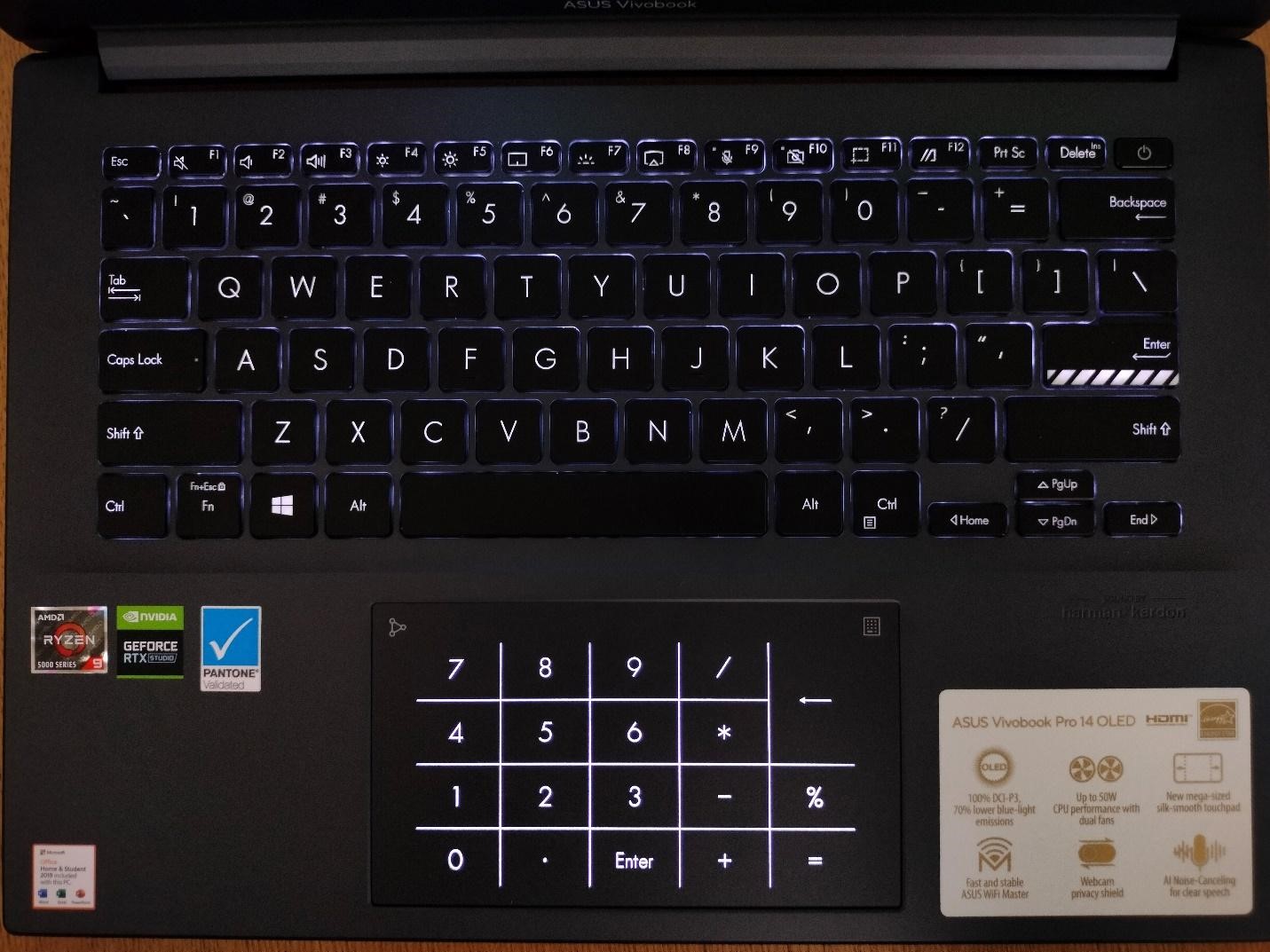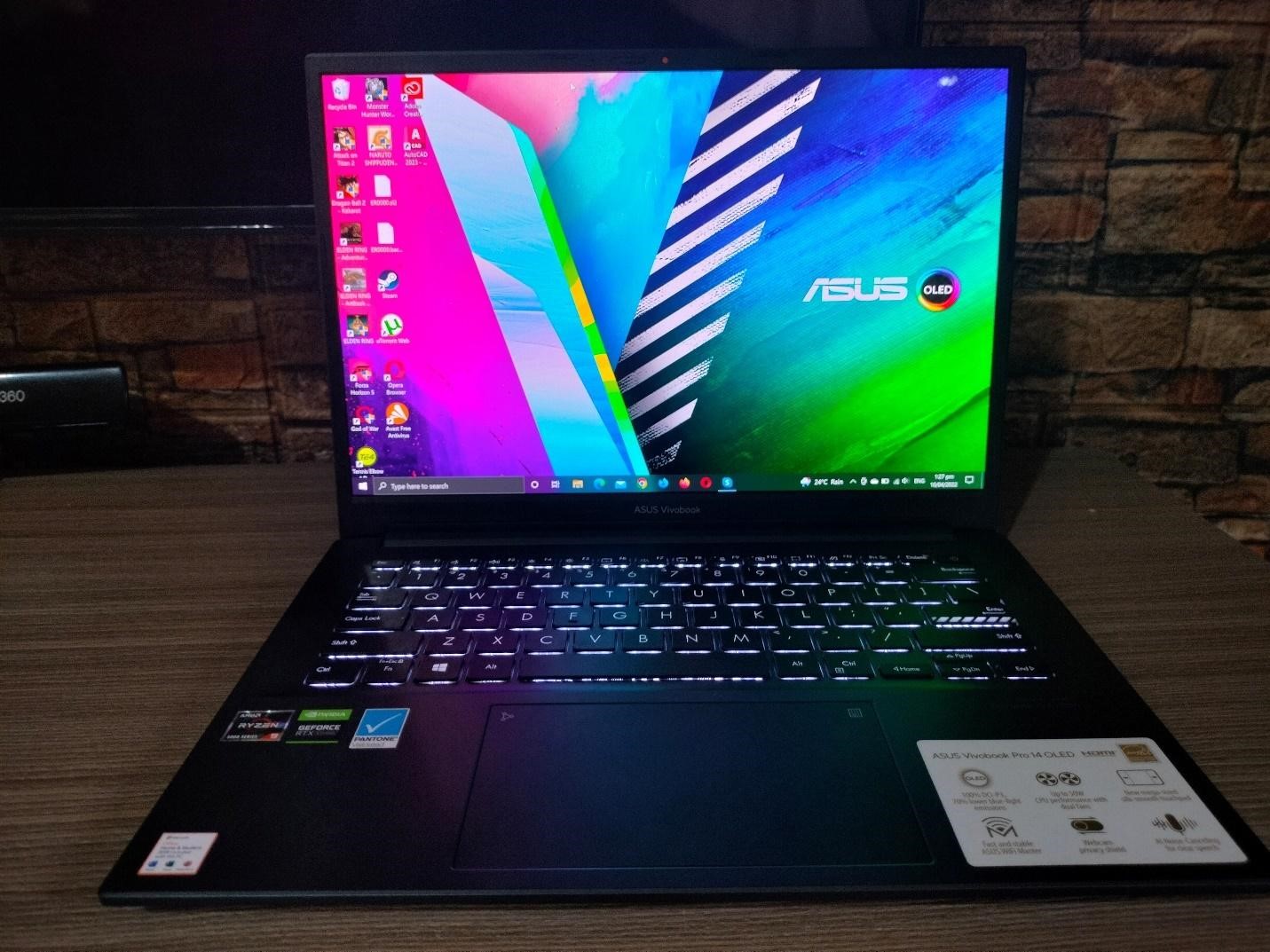With so many different kinds of laptops out on the market today, you need to choose the right one that fits your lifestyle and your overall goals in life while using it.
They might have the same specs and look the same, but you can immediately see what stands them out from the rest. In my case, within my line of work which includes both web development, content creation and blogging, the ASUS Vivobook Pro 14 OLED (M3401) meets all of my needs and I am fortunate enough to share with all you guys why I chose this powerful compact beast of a laptop.
Hardware, Build Quality and Uniqueness
A portable compact design is what you will observe at first glance, with no unnecessary clutter and just that clean laptop with the stand-out embossed ASUS logo to show the brand of its class and quality. Not to mention it is light at 1.4kg and just 18.9 mm thin.
A matte finish that doesn't attract much fingerprints and dust, it is available in two colors, blue and white. This blue color is more of a black for me when there is not enough light to it, and that's the way I like it too. Though I care most about the function than the design, the Vivobook Pro 14 OLED doesn't disappoint.
Connectivity is well provided for, too, with one drop-jaw Type-C USB port on the left side, three Type-A USB ports, and an HDMI port for external monitor needs.
“It is bundled with a black rat-and-tail 65W charger rather lets the side down. A machine this sleek and modern, it has a microSD card slot and 3.5mm audio jack round things out, while wireless connections – both Wi-Fi 6 and Bluetooth 5.”
The Vivobook Pro 14 OLED comes in 2 unique color options, Quiet blue and Cool silver, which is favorable for the young and on the go. On the cover, you will immediately see the modern logo design on A-part, which highlights the product's quality and finesse with all its released products up to this day.
You can also see unconventional pattern-blocked Enter Key design, which is part of the branding design of this Vivobook series. Keyboard keys are well placed not to cramp from each other and it is easy to type for a 14in. laptop.
The big change in this Vivobook OLED series is the Mega size touchpad, which is bigger than the usual touchpads. This is great if you forgot to bring your mouse, you could still navigate the screen with ease and precision. In addition, the touchpad can be converted to NumberPad with a single touch.
“ASUS NumberPad gives you an intuitive way to input numbers for improved productivity, solving the long-time problem of the lack of a numeric keypad on compact devices. The improved NumberPad 2.0 is even more convenient: tap on the top-right NumberPad icon for one second to switch the function on or off, and tap on the top-left icon to choose one of two brightness levels. You can also swipe from the top-left icon in any direction to activate the Windows Calculator app on the display for faster access.”
OLED Beyond Vivid
Enjoy vivid color with 100% DCI-P3 color gamut and 1,000,000:1 contrast ratio. This means that every inch of the Vivobook Pro 14 OLED screen is a masterpiece in itself. The viewing experience is far superior to non-OLED laptop screens that once you get used to it, you can never go back to other panels.
That is because it is Pantone validated, meaning each image or pixel viewed is the real or at least most broadly accurate from its large database of standard colors or a universal color system.
"Pantone Validated is a certification that tells you whether an electronic device complies with the color standards from the Pantone Matching System. "
So, if you are working on creating content using graphics and design, you can be assured that you will have the best and accurate output when using the Vivobook Pro 14 OLED. With its 600 nits peak brightness on HDR mode, no details will be left out, and the finished render will be the best project you can produce with.
In addition to that, it keeps your eyes safe with the "TÜV Rheinland certified eye care," where a blue Light Filter protects eyes from harmful blue light. Settings can be quickly accessed via the onscreen display (OSD) menu, and an intuitive slider makes it easy to adjust filter levels to suit any scenario or user preference. This is essential if you stay long a night working with your designs and creations using the Vivobook Pro 14 OLED.
Stay Connected and Discover Yourself
When you open your laptop, the first thing you do is connect it to the internet. The Wi-Fi signal can become unstable when moving between different meeting rooms with a laptop. With ASUS Smart Wi-Fi powered by WIFI 6, your laptop will automatically connect to the router with the best signal in your current environment. It also memorizes the mobile hotspots you connect to and prioritizes connections to them when they're detected. You don't need a wireless mesh to connect when the Vivobook Pro 14 OLED Wi-Fi Smartconnect is enough for your connectivity needs.
Whether at home, in a quaint downtown café, or at the airport — your office is wherever you choose. Wi-Fi 6 (802.11ax) delivers superfast networking speeds for faster large file transfers, responsive online gaming, and super smooth video chats.
The linkage between you and the rest of the world defines who you are.
Vivobook Pro 14 OLED helps you reach out to the world with all the I/O ports you’ll need
USB 2.0
USB-C® 3.2 Gen 1
USB 3.2 Gen 1
HDMI
microSD card reader
audio jack
These are more than enough ports for your connection needs; you don't have to use a hub. Personally, I would prefer they added a Kensington slot since the Vivobook Pro 14 OLED is a highly valued laptop or Ultrabook, and additional physical security features would be great. I would wish they could include a Thunderbolt port as well in the future.
For the webcam, they did what other laptop companies have not done before, the webcam shield, and personally, I prefer this to be the default of all laptop hardware. When working from home, there are things you don't want everyone to see in the background, and that will be achieved simpler with having a physical webcam cover you can use in a single swipe without clicking the mouse or keyboard. This is also for the overall security and privacy of the Vivobook Pro 14 OLED users out there.
To safeguard personal privacy and business information against malicious hackers, Vivobook Pro 14 OLED has an integrated privacy shield that simply slides over the webcam to stop it from being used.
Audio Sounds that will Rock Your World
Aside from the webcam, there is a huge improvement on the Vivobook Pro 14 OLED Mic with its AI Noise-Cancelling Technology. I tried making calls with it during one of my meetings, even when only using an earphone mic, and I was surprised that they were not hearing much background noise during the calls, which is amazing. Its noise filters and noise-reduction technology work as advertised.
“ASUS AI Noise-Canceling Technology employs machine learning in order to isolate unwanted noise from human speech. The ClearVoice Mic feature in the MyASUS app can filter out ambient noise, and the Multi-Presenter mode normalizes all individual voices from different positions for optimum group conference-call quality. The ClearVoice Speaker feature filters out all ambient noise apart from human speech — so you’ll hear what everyone else is saying. “
Aside from work, your entertainment needs are also fulfilled with the clear sound & music of the Vivobook Pro 14 OLED powered by a Harman/Kardon sound system, this is evident when I watch movies with Netflix, and the sound quality is just as great as your smart televisions, it is not clunky and plays enough bass in certain scenes, and the speech audio is clear, detailed and focused.
Powerful Performance to Limitless Possibilities
With the latest powerful AMD Ryzen™ 5000 H-Series Mobile Processor, high-speed DDR4 16GB RAM, and a high-capacity battery, Vivobook boosts your productivity and best out the rest. I tried to run Adobe Photoshop it loads in less than 5 seconds which is pretty amazing. I prefer AMD Ryzen than Intel a bit since they perform a little better in terms of thermals and don't heat that much during the rendering process, and they are a bit affordable and are streamlined with creators in mind.
"With 8 cores, double the cache of the previous gen, and 7nm processor technology powering superior performance, save time on heavy workloads so you can focus on delivering your projects on time and stress-free."
If you are a content creator, whether in design or arts, the Vivobook Pro 14 OLED is perfect. The NVIDIA GeForce RTX3050 can run any video or photo editing software without sweat. It processes your creative designs faster and renders quicker. I tried rendering 8k video output, and the CPU Usage and temp didn't rise that much.
"Tested by AMD engineering using the Cinebench R20 nT benchmark, measuring multithreaded performance of a Ryzen 9 5900HX processor engineering sample vs. Core i9-10980HK, Ryzen 7 5800U processor engineering sample vs. Core i7-1185G7 processor, the Ryzen 5 5600U processor engineering sample vs. Core i5-1135G7 processor, and a Ryzen 3 5400U processor engineering sample vs. Core i3-1115G4 processor. Performance may vary. CZM-1."
Aside from its powerful CPU and GPU, the ASUS Vivobook Pro 14 OLED supports heavy graphic applications due to its drivers' support which is very important when running software applications to be assured that it runs as smoothly as possible due to certain developer partnerships and certifications to ensure that it is tested as well.
"Every NVIDIA GPU is backed by exclusive and free Studio Drivers that bring out the best in your creative apps. The drivers are built in partnership with app developers like Adobe and Autodesk to continually improve your experience. Proven. Reliable. And extensively tested to let you embark on your most ambitious projects."
The powerful permanence of any laptops needs a way to dissipate heat efficiently, that is why the Vivobook Pro 14 OLED makes sure that you will have no problem with it with its Dual-Fan cooling system that incorporates two heat pipes with advance cooling design that ensures the laptop stays cool and do your content creation at all times, anywhere.
All Around Laptop and Everything Else
The Vivobook Pro 14 OLED has an ultrafast 0.2 ms response time, which is 50x faster compared to the average laptop LCD display. This ensures smoother fast-paced action scenes, low-latency gameplay, and subtle details like blur-free text scrolling. I observed this 1st while installing software applications like Adobe Photoshop and Autodesk Autocad. It takes only a few seconds to launch the applications, even when booting up and shutting down the laptop.
What separates ASUS Laptops from the rest is that it has the Link to MyASUS app, an integrated and updated version of the previous ASUS Sync and ZenAnywhere. It provides solutions for hand-held device mirroring on PC, PC screen extending on hand-held devices, and remote file access from your hand-held device. You can also see all the information about the device, from its serial number to customer support contact.
List of Important Features of the MyASUS app
File Transfer
Simply tap or drag to share files between your PC and mobile devices in the blink of an eye.
URL Transfer
Simply tap the share icon in your browser and click MyASUS. The link of the webpage you are watching on your PC will be instantly sent to your mobile device — where it will open automatically for seamless on-the-go convenience*.
* URL transfer requires the Microsoft Edge browser
Screen Mirror
Mirror your phone’s screen on your PC and use any mobile app via your PC’s mouse, keyboard, and touchscreen. Now you can do everything on your phone from the comfort of your PC.
* The Link to MyASUS Mirror function works on Android version 9.0 or above. iOS is not supported.
Hands-Free Phone Calls
Make and take phone calls, which can be routed through your PC’s speakers and microphone. You can also access your phone’s contact book on your PC to search for contacts and call them directly. There's no need to dig out your phone from your bag or pocket!
Screen Extender
Use your phone or tablet as a secondary display on the go, for dual-display convenience. Cross-referencing multiple documents has never been easier!
* The Link to MyASUS Screen Extender function works on Android version 9.0 or above. iOS is not supported.
Remote File Access
Use your mobile device to remotely access files stored on your ASUS PC, and use your PC as a personal cloud replacement and gain access anywhere and anytime!
Conclusion and Verdict
More often than not, the Vivobook Pro 14 OLED price range feels more affordable than its counterparts. However, it does not feel like an inexpensive machine, with its compact build and powerful processor inside. This device would fit right in an office setup, be it at a coffee shop or simply at home for work from home setup. It is recommended to be used by creative individuals who just want to create and render their ideas at a fast pace.
[caption id="attachment_64313" align="alignnone" width="1431"] ASUS Vivobook Pro 14 OLED Free Upgrade to Windows 11[/caption]You can choose from different Vivobook Pro 14 OLED variants depending on your computing needs for a fair price. As we saw in benchmarks, it is a solid Ryzen series processor capable of delivering fine performance and a productive output. The Vivobook Pro 14 OLED never feels slow when using it for certain applications or just knocking around the web, and Windows 10 and Windows 11-ready. So, even with a lacking Kensington lock, it is still a viable workhorse of a laptop.
[caption id="attachment_64314" align="alignnone" width="1431"] Plays all PC Games supported[/caption]Graphics performance. The AMD Ryzen 9 5900HX Processor has a solid performance execution expected from the latest AMD processors, matching the latest Intel processors. The battery performance improves in Vivobook Pro 14 OLED since it consumes less processor power. Then again, though the Vivobook Pro 14 OLED is not really targeted at gamers, it can still run many PC games, even the latest ones.
The bigger deciding point for the intended target of this laptop will boil down to the overall performance and portability in this fast-paced environment. ASUS is pushing USB-C with this device, and it serves up three USB ports, one on the right side and one on the left. But if you are mainly using USB-A peripherals, you will have to make do with a single USB 3.2 Gen 1 Type-A port on the right side, and that's it. Plus, there's a microSD card slot. I don't see any limitations in this laptop, which will be a factor in choosing your next laptop.
ASUS Vivobook Pro 14 OLED (M3401) Key Specifications
Operating System: Windows 10 (Free upgrade to Windows 11 when available)
Chipset/CPU: Intel® quad-core Pentium® Silver N6000, up to 3.3 GHz
GPU: NVIDIA® GeForce® RTX™ 3050
RAM Capacity: 16GB 3200 MHz DDR4
Onboard Storage Capacity (SSD): 512GB NVME PCI-E 3.0
Biometrics: Physical fingerprint scanner (located at Power button)
Display: 14” 2.8K 90Hz OLED Display
16:10 aspect ratio, 2.8K (2880 x 1800) resolution, 90 Hz refresh rate, 0.2 ms response time,
100% DCI-P3 color gamut
Camera: 720p HD With privacy shutter
Weight: 1.4 kg
Battery Capacity: 63Wh High Capacity
[caption id="attachment_64315" align="alignnone" width="1431"] Runs AutoDesk Application without problems[/caption]Overall, the Vivobook Pro 14 OLED is an excellent laptop to invest in with value for the money. I believe OLED screens are the future of laptop screens, and hopefully, this will not be the last one from ASUS. from its compact build quality and lightweight design, the power of the latest AMD Ryzen 9, and clean finishing touches like a privacy webcam and numeric touchpad, this laptop delivers what is advertised. The Vivobook Pro 14 OLED is worth considering if you are looking for a solid laptop for content creation and can run every application you think of, produce high-quality output, and have a sure return on investment.