I remember a long time ago when touchscreen was still a new technology and phones were still in numeric keypad that someday, all devices will ditch physical typing and go with touch screens and panels. This is exactly happening today with all the devices we use like mobile phones, tablets, kiosks and even televisions. It’s not surprising anymore when laptops switch or adapt to touch screens. Of course, with the help of an operating system like Windows and the drivers that run it, we now have the ASUS Vivobook 13 Slate OLED (T3300).
Your 2-in-1 Companion
The Vivobook 13 Slate OLED is the latest device from ASUS and the world’s first 13.3-inch OLED Windows detachable laptop. There are other detachable laptops like the MS Surface but this is the FIRST of its kind using OLED. If you have read my article why choose an OLED screen laptop, this is the portable version of the Vivobook series family.
Since it’s detachable and can be used as a standalone tablet which is already amazing in that way, the screen comes with Corning Gorilla Glass touchscreen. It is popular and already used in many flagship smartphones that offer extra protection from damage & drop as well as keep the screen scratch-resistant and no marks with its anti-fingerprint coating.
“The ASUS Vivobook 13 Slate OLED features dual cameras. The 5-megapixel camera at the front is able to make clear video calls and chats for work or pleasure a cinch and capture stunning, high-resolution pictures via the rear 13-megapixel camera.”
Using it for the first time makes it more impressive than the other tablets I’ve used. Maybe because of the OLED display which makes the color more accurate, and the display is very vivid when browsing the screen. It also doesn’t strain your eyes that much even when watching videos for an extended period of time.
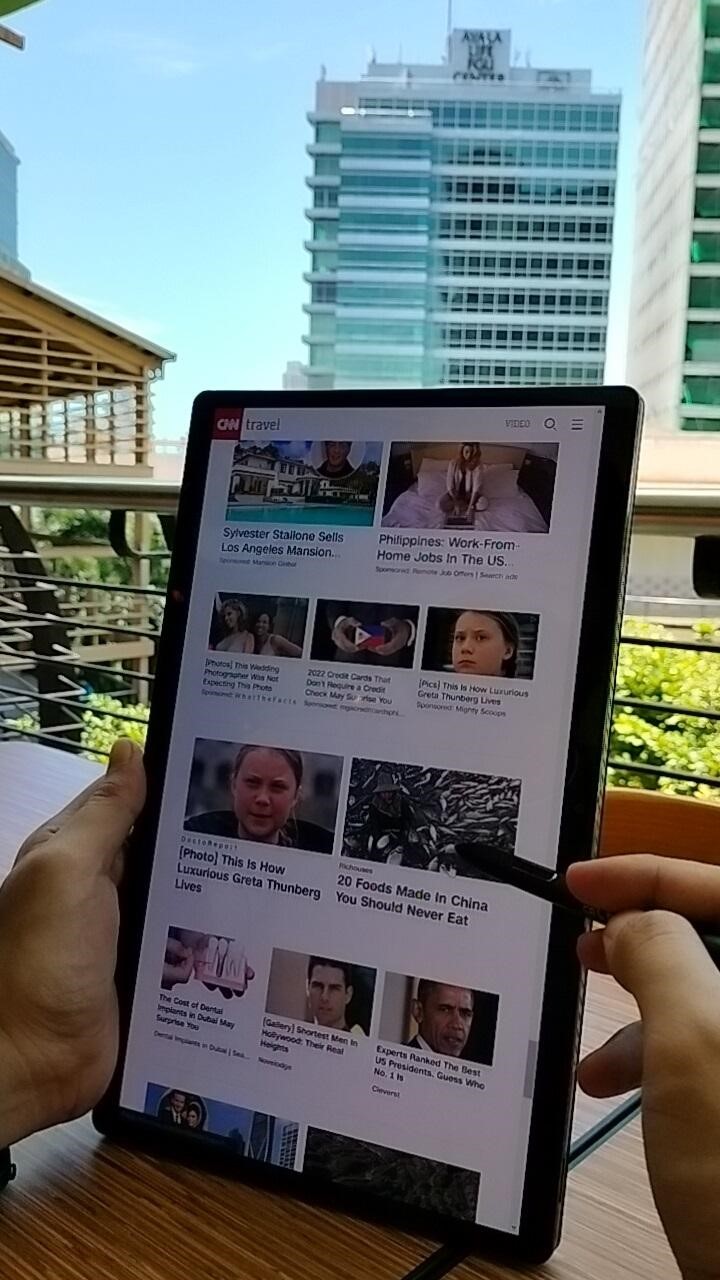
“The ASUS Vivobook 13 Slate OLED features a 13.3-inch 16:9 OLED HDR
display, 1920 x 1080 resolution, a 1,000,000:1 contrast ratio, 0.2 ms
response time, 1.07 billion colors, up to 550 nits of peak brightness,
and 0.0005 nits of deep black brightness, providing a brighter and more
detailed viewing experience.”
Still, I can easily navigate the touchscreen while using tablet mode even if I am not at my working desk. I can easily operate it anywhere, like in a coffee shop, restaurant or even in the car in the middle of the traffic. It keeps you stay connected anywhere as long as you have a stable internet connection. I would love it if they added the option to add a mobile sim to it. 🙂
“It also offers an ultra-wide color gamut of 100% DCI-P3 with PANTONE® Validation, which is the standard for the motion-picture industry. To assure that HDR content will appear vivid and lifelike, with accurate color and contrast reproduction, the display is certified VESA DisplayHDR™ 500 True Black and Dolby Vision. “
If I were still a student, I would definitely use this as my companion in any school-related activities and studies. You can use it as a notebook & a book at the same time with the help of the ASUS Pen 2.0. It’s actually responsive to touch and you can actually write like a standard pen and store your notes directly in the cloud without worries.
You can definitely show this off to your friends and colleagues with its professional look where you can play and share with anyone while watching it. Aside from that, you can use the Vivobook 13 Slate OLED cameras (front and back) to take pictures instantly like a smartphone and join video calls and online conferences anytime and anywhere.
Goodbye Television?
Many might have ignored this when they used their laptops or any device, but I noticed this when playing videos and movies. It rivals our home television and maybe exceeds it. The sound is very clear and doesn’t feel like I’m using a tablet or laptop. The thing is that it is more vibrant than the television since it is OLED. Unless I can find a way to play the local channels in it, maybe use a TV box, then the Vivobook 13 Slate OLED can replace my TV anytime.
“The ASUS Vivobook 13 Slate OLED features four built-in speakers with Dolby Atoms support. Dolby Atmos provides an all-new listening experience that lets users hear music, movies, or podcasts in a detailed aural environment, with perfect clarity and lifelike spatial separation. With a plethora of equalizer settings, users can use the presets or tune them to their audio tastes.”
For digital nomads & students that are not always at home, the Vivobook 13 Slate OLED is perfect for your display and entertainment needs. You can watch your favorite shows and movies, and it is very compatible with the Netflix app which you can download directly from the Microsoft store.
“The quad speakers of the ASUS Vivobook 13 Slate OLED are driven by a dual-channel smart amplifier that allows up to 3.5 times2 volume with clearer sound at all frequencies thanks to the dedicated high-power amplifier. It also prevents long-term damage to the sensitive voice coils of the speakers. “
Hardware and Connectivity
You can use it in laptop mode for a more productive mode of the Vivobook 13 Slate OLED. For the I/O ports, it has 2x USB 3.2 Gen 2 Type-C, 3.5 mm audio jack and a microSD card reader, and it also features a dual camera (front and back) for your photo capture and video conference.

It could have been great if it had an HDMI port. The wireless
connectivity is powered by the latest Intel® WiFi 6 with Gig+ (802.11ax)
& Bluetooth® 5.2 which caters to all your wireless needs.
“A built-in dual-band Intel WiFi 6 with Gig+ (802.11ax) wireless network module in the ASUS Vivobook 13 Slate OLED offers speeds of up to 2.4 Gbps, and provides up to 3x higher throughput and 4x more network capacity than WiFi 5 (802.11ac). The network card incorporates Bluetooth® 5.2 for connection to Bluetooth-enabled devices. “.
Battery
The Vivobook 13 Slate OLED features a 50Whr battery to keep you going for longer, providing over 9 hours of battery life on a single charge. It also features integrated ASUS Battery Health Charging technology (charge mode setting at MyASUS software) designed to reduce battery expansion during charging to help ensure that the battery stays in good condition, increasing battery longevity. This charging technology provides safer charging and improves lifespan than regular charging. In addition, the ASUS Vivobook 13 Slate OLED features a fast-charging function that charges the battery from 0% to 60% in less than 39 minutes.
“USB-C® Easy Charge support means that the ASUS Vivobook 13 Slate OLED can be used with a wide range of standard USB-C chargers (5V-20V). Users can enjoy ultrafast charging with any PD (Power Delivery) certified charger, including the 65-watt fast-charge adapter supplied with the ASUS Vivobook 13 Slate OLED, or juice up your device on the go with airline chargers or power banks! It’s incredibly convenient when no wall sockets are available, such as on flights or vehicles.”
After booting up for the first time, you immediately see the already installed software MyASUS, exclusive software for ASUS laptops. It houses all of the important ASUS apps for controlling and optimizing the system in one place. Similar to all ASUS laptops purchased, you can use this application to manage your laptop needs.
The most important feature of MyASUS for me is the restoration backup, where I can create a save point in the laptop when it gets corrupted or does not work at some point. You can restore the original settings through a USB, and you can also control the device hardware config like the screen light, fan speed, external software downloads and driver updates.
It can install and run various Microsoft applications without problems, I tried installing applications that use the Stylus ASUS Pen 2.0, and I’m very amazed at the output. Microsoft Office is already pre-installed with a lifetime license in the Vivobook 13 Slate OLED.
If you are a graphic artist or a student that studies arts, then the Vivobook 13 Slate OLED is perfect for your needs. You can create that incredible output and stand out from the rest of the crowd.
Vivobook 13 Slate OLED Specifications
Lid material: Aluminum alloy
Processor: Intel® quad-core Pentium® Silver N6000, up to 3.3 GHz
Operating system: Windows 11 Home
Display: 13.3” FHD OLED 1920X1080 (16:9), 550-nit peak brightness 100% DCI-P3 color gamut
Graphics: Intel® UHD integrated graphics
Memory: Up to 8GB LPDDR4X
Storage: Up to 128 GB eMMC
Wireless: Dual band 2×2 Intel® WiFi 6 (802.11ax) with Bluetooth® 5.2
Connectivity: 2 x USB 3.2 Gen 2 Type-C with display / Power Delivery support
1 x 3.5mm audio combo jack
1 x MicroSD card reader
Battery life: 50Whr lithium-ion battery with over 9 hours of battery life
Camera Front: 5MP
Rear: 13MP
Detachable Keyboard: Full-size keyboard with 1.4 mm key travel, 19.05 mm key pitch, 0.2mm key-cap dish
Stylus: ASUS Pen 2.0 with MPP2.0 and 4096-level pressure sensitivity supported 5-350g pen tip force, 266 sampling rate
USB-C charging design with over 140 hours of battery life
Audio: Quad stereo speakers with Dolby Atmos
Size: 309.9 x 190 x 7.9 mm
Weight Tablet: 785 g
Keyboard: 335 g
Cover stand: 270 g
Stylus: 15 g
Conclusion: A Portable Companion
In terms of pricing, it is actually fair, given that you will be getting a laptop and a tablet at the same time in addition to an ASUS Stylus Pen, and it has a free laptop sleeve inside the box. It can run Windows applications with lots of FREE apps in its store.
With all of these features and specifications, I’m very impressed with the concept of merging a laptop & tablet into one. With the pandemic happening and the changes in both work and school, a hybrid setup will be the new go-to, whether working from home or homeschooling. It will likely stay that in many years to come. Having a portable and reliable device that can do and switch work, play and entertainment are essential. The Vivobook 13 Slate OLED is the new device for you in the new normal era.
Know more about the ASUS Vivobook 13 Slate OLED: https://www.asus.com/Laptops/For-Home/Vivobook/Vivobook-13-Slate-OLED-T3300/







